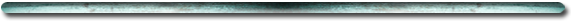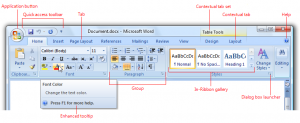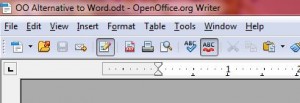Note: I realize this won’t apply to most people, but then again, it might be applicable to more than one would think. So in case it might help someone who wouldn’t otherwise be aware, I’m sharing how I got Microsoft Office, legally, on the cheap.
After my diatribe about Microsoft Word a few weeks ago, I ended up buying it. As noted in that blog post, OpenOffice is a great alternative to Office, but not a perfect one. So when I got an email at work saying I could purchase Office for my own use at home, for $9.95, I checked it out right away.
 Of course, skeptic that I am, I thought it sounded too good to be true. But the email was from an official U.S. Air Force channel, and the link went to microsoft.com, so I clicked.
Of course, skeptic that I am, I thought it sounded too good to be true. But the email was from an official U.S. Air Force channel, and the link went to microsoft.com, so I clicked.
The offer comes from the Microsoft Home Use Program, which the U.S. Air Force participates in. Many other government agencies do too, as well as many private companies. I had no idea this was available to me until I saw it in a newsletter I get at work. Best of all, it’s available to on-site contractors as well as government employees.
From what I understand based on the information at the Microsoft Home Use Program, it looks like any company that participates in Microsoft’s Software Assurance Program and chooses to participate, can. The link above goes to a U.S.-specific site, but they may have programs in place for other countries, too. Some companies that are eligible to participate choose not to, in many cases due to misinformation.
Of course, there are a lot of terms and conditions. The main one to note is that, if you leave your eligible job, you’re supposed to discontinue using the software. It doesn’t have to be used just for work purposes, and the only information you need to supply is your work email (for the eligible company/organization), and the basics like your address.
I figured for $10*, why not? As I work on formatting my book for print, I’m finding a lot of details easier to implement in Word than OpenOffice, like sections, for instance. For most other word processing, I still use OpenOffice, because I prefer its menu-based interface. But if you work for a large company or government organization, it might be worth checking with your IT department to see if they offer this program!
*The $9.95 price is for a download. You can get the product on CDs, but it’s an additional charge of around $12 or so.